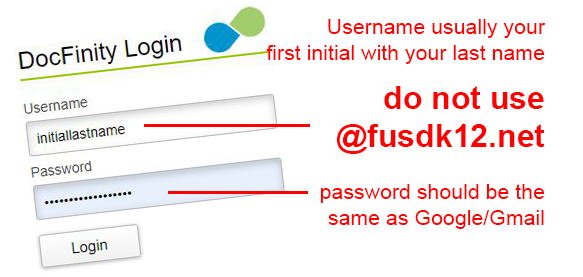
If you see "The credentials entered are incorrect." Please double check you are not using @fusdk12.net.
If you know the password you log into a computer with at FUSD and it is different from your Google password you can try that one.
If you can login here: https://sso.fusdk12.net you can self serve a password change.
If you are still having username and password issues, please contact the IT department Monday through Friday from 8:00 AM to 5:00 PM at extension 12611 from any school site phone and 510-659-2575 from off-campus. After IT verifies your identity, they will reset the password.
Our service provider (DocFinity) is linked to our list of users in FUSD IT, but not everyone in that group is synched - by resetting your password you will be synched.